bah je vois pas les différences tons de couleur (vert clair, vert foncé, etc...), je sais pas pourquoi...
Bref, j'ai trouvé des infos, apparement il faut peut être tripatouiller le fichier "Graphics Rules.sgr" qui contient les éléments de config du jeu.
Exemple ici ils en parlent un peu :
http://community.simtropolis.com/topic/41518-fixing-slowness-with-hardware-rendering/
Quelqu'un connait bien ce fichier ? Je pourrais essayer de modifier quoi ?
Je veux bien des idées
 Edit : voici ma config actuelle :
Edit : voici ma config actuelle :
#############################################################################
#
# property groups for options set via the UI
#
set VisualEffects 0
set CarsSims 1
set Shadows 2
set TextureQuality 3
set CloudsFog 4
set Waves 5
set Driver 6
set Cursor 7
set Translucency 8
set CityDetail 9
set VariableSpeedAutomata 10
set ScreenSize 11
set ScreenDepth 12
set DayNight 13
set BuildingVarietyGroup 14
set BuildingLoaderSpeedGroup 15
#############################################################################
set Off 0
set On 1
set Low 1
set Medium 2
set High 3
set CursorBW 0
set CursorColor 1
set Software 0
set Hardware 1
set Screen_800x600 0
set Screen_1024x768 1
set Screen_1280x1024 2
set Screen_1600x1200 3
set Depth_16 0
set Depth_32 1
#############################################################################
optionGroup $VisualEffects
option $Low
property particleDensity 0.25
property particleScale 2.0
property maxParticlesTarget 400
property particleDamping 0.0
property particleLODOffset 2 # subtracted from the zoom.
property effectPriorityLevel 1
property useScreenShake false
property useScreenFlash false
property demolishModelThreshold 24
option $Medium
property particleDensity 0.5
property particleScale 2.0
property maxParticlesTarget 1200
property particleDamping 0.0
property particleLODOffset 0 # subtracted from the zoom.
property effectPriorityLevel 3
property useScreenShake true
property useScreenFlash true
property demolishModelThreshold 18
option $High
property particleDensity 1
property particleScale 1
property maxParticlesTarget 5000
property particleDamping 0.0
property particleLODOffset 0 # subtracted from the zoom.
property effectPriorityLevel 5
property useScreenShake true
property useScreenFlash true
property demolishModelThreshold 12
end
optionGroup $CarsSims
# Sadly, we have no off
# option $Off
option $Low
property maxVehiclePct 0.0
property maxPedPct 0.0
property minVehicleZoom 5
property minPedZoom 5
# option $Low
# property maxVehiclePct 0.2
# property maxPedPct 0.2
# property minVehicleZoom 5
# property minPedZoom 5
option $Medium
property maxVehiclePct 0.5
property maxPedPct 0.5
property minVehicleZoom 4
property minPedZoom 5
option $High
property maxVehiclePct 1
property maxPedPct 1
property minVehicleZoom 3
property minPedZoom 4
end
optionGroup $Shadows
# Sadly, we have no off
# option $Off
option $Low
property shadowQuality 0 # off
property shadowModelThreshold 40
property lightingUpdateDelta 0.2
# option $Low
# property shadowQuality 2
# property shadowModelThreshold 40
# property lightingUpdateDelta 0.2
option $Medium
property shadowQuality 3
property shadowModelThreshold 22
property lightingUpdateDelta 0.05
option $High
property shadowQuality 5
property shadowModelThreshold 12
property lightingUpdateDelta 1e-4
end
optionGroup $CloudsFog
option $On
property renderCloudsAndFog true
option $Off
property renderCloudsAndFog false
end
optionGroup $Waves
option $On
property renderWaterEffects true
option $Off
property renderWaterEffects false
end
optionGroup $Cursor
option $CursorBW
property cursorType 1
option $CursorColor
property cursorType 3 # 256-color
end
optionGroup $Translucency
option $On
property preferOpaque false
option $Off
property preferOpaque true
end
optionGroup $CityDetail
option $Low
property renderModelThreshold 12
option $Medium
property renderModelThreshold 6
option $High
property renderModelThreshold 2
end
optionGroup $BuildingVarietyGroup
option $Low
property buildingVariety 0
option $Medium
property buildingVariety 1
option $High
property buildingVariety 2
end
optionGroup $BuildingLoaderSpeedGroup
option $Low
property buildingLoaderSpeed 0
option $Medium
property buildingLoaderSpeed 1
option $High
property buildingLoaderSpeed 2
end
optionGroup $TextureQuality
option $Low
property modelLODOffset 2
option $Medium
property modelLODOffset 1
option $High
property modelLODOffset 0
end
#############################################################################
#
# Configuration Rules
#
#<
Current configuration sources, with example values:
Flags (has, hasNo):
hardwareDriver = true
DXT = true
fullscreen = false
MMX = true
FPU = true
backingStore = true
Strings (stringMatch, stringNotMatch):
userName = awillmott
appName = SimCity 4
version = 1.0.238.0
osVersion = Windows NT 5.0
computerName = AWILLMOTT-6776
CPU = GenuineIntel
sglDriverName = DirectX
sglDriverVersion = 2.0
driverName = nv4_disp.dll
driverVersion = 6.13.10.3082, GUID: D7B71E3E-4110-11CF-F576-37200CC2CD35
cardName = NVIDIA GeForce4 Ti 4600
cardVersion = Vendor: 10de, Device: 0250, Board: 371545, Chipset: 00a3
cardIdentity = NVIDIA GeForce4 Ti 4600
soundDriverName = Unknown
soundCardName = Unknown
buildType = Beta
Numbers (atLeast, atMost):
cpuSpeed = 1894
memory = 1024
freeMemory = 624
screenWidth = 1600
screenHeight = 1200
screenBPP = 16
videoMemory = 123
textureMemory = 123
textureStages = 4
Processing stops after a rule if the rule matches.
Partial rules continue processing.
A rule with -any is accepted if any of its conditions are
met -- the default is that all conditions must be met.
#>
# Sound
partialRule "Sound"
rule "high sound detail"
atLeast cpuSpeed 1500
property soundDetail 2
end
rule "medium sound detail"
atLeast cpuSpeed 800
property soundDetail 1
end
rule "low sound detail"
property soundDetail 0
end
end
partialRule "City Detail and Day/Night Settings"
rule
# Windows XP
stringMatch osVersion "Windows NT 5.1"
rule "high computer power"
atLeast memory 800
atLeast cpuSpeed 2400
option $CityDetail $High
option $DayNight $On
option $BuildingLoaderSpeedGroup $High
end
rule "medium computer power"
atLeast memory 600
atLeast cpuSpeed 1800
option $CityDetail $Medium
option $DayNight $Off
option $BuildingLoaderSpeedGroup $Medium
end
rule "low computer power"
option $CityDetail $Low
option $DayNight $Off
option $BuildingLoaderSpeedGroup $Low
end
end
rule
# Windows 2000
stringMatch osVersion "Windows NT 5.0"
rule "high computer power"
atLeast memory 700
atLeast cpuSpeed 2000
option $CityDetail $High
option $DayNight $On
option $BuildingLoaderSpeedGroup $High
end
rule "medium computer power"
atLeast memory 500
atLeast cpuSpeed 1400
option $CityDetail $Medium
option $DayNight $Off
option $BuildingLoaderSpeedGroup $Medium
end
rule "low computer power"
option $CityDetail $Low
option $DayNight $Off
option $BuildingLoaderSpeedGroup $Low
end
end
rule
# Windows 98, or anything beyond Windows XP.
rule "high computer power"
atLeast memory 500
atLeast cpuSpeed 1800
option $CityDetail $High
option $DayNight $On
option $BuildingLoaderSpeedGroup $High
end
rule "medium computer power"
atLeast memory 400
atLeast cpuSpeed 1600
option $CityDetail $Medium
option $DayNight $Off
option $BuildingLoaderSpeedGroup $Medium
end
rule "low computer power"
option $CityDetail $Low
option $DayNight $Off
option $BuildingLoaderSpeedGroup $Low
end
end
end
partialRule "Texture Quality and Building Variety Settings"
rule
# Windows XP
stringMatch osVersion "Windows NT 5.1"
rule "high memory"
atLeast memory 500
option $TextureQuality $High
option $BuildingVarietyGroup $High
end
rule "medium memory"
atLeast memory 300
option $TextureQuality $Medium
option $BuildingVarietyGroup $Medium
end
rule "low memory"
option $TextureQuality $Low
option $BuildingVarietyGroup $Low
end
end
rule
# Windows 2000
stringMatch osVersion "Windows NT 5.0"
rule "high memory"
atLeast memory 500
option $TextureQuality $High
option $BuildingVarietyGroup $High
end
rule "medium memory"
atLeast memory 200
option $TextureQuality $Medium
option $BuildingVarietyGroup $Medium
end
rule "low memory"
option $TextureQuality $Low
option $BuildingVarietyGroup $Low
end
end
rule
# Windows 98, or anything beyond Windows XP.
rule "high memory"
atLeast memory 500
option $TextureQuality $High
option $BuildingVarietyGroup $High
end
rule "medium memory"
atLeast memory 200
option $TextureQuality $Medium
option $BuildingVarietyGroup $Medium
end
rule "low memory"
option $TextureQuality $Low
option $BuildingVarietyGroup $Low
end
end
end
partialRule "Variable Speed Automata"
rule "default"
option $VariableSpeedAutomata $On
end
end
partialRule "Recommend Software" -any
stringMatch cardIdentity "3D Labs*"
stringMatch cardIdentity "*Kyro*"
partialRule "Non-shared memory"
stringNotMatch cardIdentity "Intel*"
atMost videoMemory 15 # less than recommended
end
property forceSoftwareDriver $prefsFirstTime
end
# must come before software driver rules, after "Recommend Software".
partialRule "No backing store"
hasNo backingStore
property forceSoftwareDriver true # need to force this immediately
end
rule "Standard software"
hasNo hardwareDriver
option $VisualEffects $Low
option $CarsSims $Low
option $Shadows $Low
option $CloudsFog $Off
option $Waves $Off
option $Translucency $On
option $Cursor $CursorBW
option $Driver $Software
option $ScreenSize $Screen_800x600
option $ScreenDepth $Depth_16
partialRule
# Enable more visual effects if user has decent computing power.
atLeast memory 128
atLeast cpuSpeed 1000
option $VisualEffects $Medium
end
partialRule
# Enable clouds and fog if user has decent computing power.
atLeast memory 256
atLeast cpuSpeed 2400
option $CloudsFog $On
end
property useSecondStage false
property texBindMaxFree 4 # Software now caches DXT.
property dirtyRectMergeFrames 1 # software is pretty good about BS updates
property TextureBits 32 # software hardwired for 32-bit internally.
end
rule "Standard hardware"
option $VisualEffects $Low
option $CarsSims $Low
option $Shadows $Low
option $CloudsFog $Off
option $Waves $On
option $Translucency $On
option $Cursor $CursorColor
option $Driver $Hardware
option $ScreenSize $Screen_800x600
option $ScreenDepth $Depth_16
property useSecondStage false # Default, overridden below in most cases.
property texBindMaxFree 4 # To stop thrashing, plus a little pad.
property dirtyRectMergeFrames 6 # Default, for low-end card.
property TextureBits 32 # mostly just for preview -- everything else
# should be DXT
partialRule
# Enable more cars and sims if user has decent computing power.
atLeast memory 256
atLeast cpuSpeed 1600
option $CarsSims $Medium
end
partialRule
# Enable more visual effects if user has decent computing power.
atLeast memory 128
atLeast cpuSpeed 700
option $VisualEffects $Medium
end
partialRule
# Enable more shadows if user has decent computing power.
atLeast memory 256
atLeast cpuSpeed 1800
option $Shadows $Medium
end
partialRule
# Enable clouds and fog if user has decent computing power.
atLeast memory 300
atLeast cpuSpeed 1600
option $CloudsFog $On
end
partialRule
# Enable higher screen resolution if user has decent computing power.
atLeast memory 256
atLeast cpuSpeed 1600
option $ScreenSize $Screen_1024x768
end
partialRule "No DXT"
hasNo DXT
property TextureBits 16 # we'll need all the VRAM we can get...
option $ScreenDepth $Depth_16
end
partialRule "Two stages"
atLeast textureStages 2
property useSecondStage true
property dirtyRectMergeFrames 4
end
partialRule "Lotsa vidmem"
atLeast videoMemory 100 # includes AGP
property texBindMaxFree 8 # keep a little more round
end
partialRule "Slow card"
stringMatch cardIdentity "ATI*128*"
stringMatch cardIdentity "ATI*Rage*"
stringMatch cardIdentity "ATI*Mach*"
option $Shadows $Low
end
# The Radeon series has a very slow path for partial
# depth buffer copies. This has apparently been
# fixed for 9500 and later models in the latest drivers,
# but cannot be fixed on previous Radeons because of
# hardware limitations.
# NOTE: disabling this rule unnecessarily may lead to
# very poor graphics performance.
partialRule "Radeon"
stringMatch cardIdentity "*Radeon*"
partialRule "SlowSubrectDepthCopy" -any
stringMatch cardIdentity "*7?00*"
stringMatch cardIdentity "*8?00*"
stringMatch cardIdentity "*9000*"
stringMatch cardIdentity "*9100*"
stringMatch cardIdentity "*9200*"
stringMatch cardIdentity "*9300*"
stringMatch cardIdentity "*9400*"
stringMatch cardIdentity "ATI, Radeon"
stringMatch cardIdentity "ATI, Radeon VE"
stringMatch cardIdentity "ATI, Radeon Mobility"
stringMatch cardIdentity "ATI, Radeon FireGL"
# results in special low-impact scrolling mode.
property noPartialBackingStoreCopies true
# try to reduce the number of dirty rects.
property dirtyRectMergeFrames 8
# use black and white cursors. The Radeons seem
# to work with colour for a while, but in low
# memory situations revert to flickering.
option $Cursor $CursorBW
end
end
partialRule "Kyro"
# still doesn't work great -- has problems
# minifying textures in zoom 1.
stringMatch cardIdentity "*Kyro*"
property useSecondStage false
option $CloudsFog $Off
option $Waves $Off
end
partialRule "Poor color cursor" -any
stringMatch cardIdentity "ATI*128*"
stringMatch cardIdentity "ATI*Rage*"
stringMatch cardIdentity "ATI*Mach*"
stringMatch cardIdentity "S3*"
stringMatch cardIdentity "Trident*"
stringMatch cardIdentity "3dfx*" # The banshee reportedly works, but this is simplest.
stringMatch cardIdentity "Intel*" # 815E is BW only. 845+ is unknown but to be safe....
option $Cursor $CursorBW
end
partialRule "NoAddSigned" -any
# this shows up as odd zone colours.
stringMatch cardIdentity "ATI*128*"
stringMatch cardIdentity "ATI*Rage*"
property NoAddSigned true
end
partialRule "Not Slow GeForce"
# We don't want the 'fast card' rules to apply to these GeForce cards, though possibly to other GeForce cards.
stringNotMatch cardIdentity "*GeForce 256*"
stringNotMatch cardIdentity "*GeForce2 *"
partialRule "Fast card" -any
# We run well on these cards, so up the defaults.
stringMatch cardIdentity "NVidia*Geforce*"
stringMatch cardIdentity "NVidia*Quadro*"
stringMatch cardIdentity "ATI*9700*"
stringMatch cardIdentity "ATI*8500*"
stringMatch cardIdentity "Matrox*Parhelia*"
partialRule
# Enable 32 bit graphics if user has decent computing power.
# Paul P: My tests have shown that my GeForce uses less memory in 16 bit mode than 32 bit mode.
atLeast memory 256
atLeast cpuSpeed 1000
option $ScreenDepth $Depth_32
end
partialRule
# Enable more cars and sims if user has decent computing power.
atLeast memory 256
atLeast cpuSpeed 1400
option $CarsSims $High
end
partialRule
# Enable more visual effects if user has decent computing power.
atLeast memory 256
atLeast cpuSpeed 1600
option $VisualEffects $High
end
partialRule
# Enable more shadows if user has decent computing power.
atLeast memory 512
atLeast cpuSpeed 2000
option $Shadows $High
end
partialRule
# Enable clouds and fog if user has decent computing power.
atLeast memory 256
atLeast cpuSpeed 1000
option $CloudsFog $On
end
property dirtyRectMergeFrames 2
end
end
end
# For figuring out what kind of card we are
sinclude "Video Cards.sgr"
Ma 1st Ville : Startik City - 1ere ville SC4